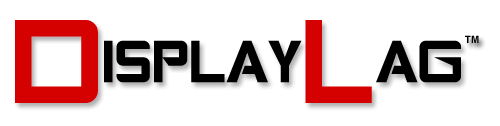Equipment Used:
- Leo Bodnar Lag Tester (1080p and 4K models)
- HDMI cable
- HDMI > DVI adapter (if no HDMI port is present)
Useful Links:
The Lag Tester:
Outputs a 1080p/60hz signal via HDMI to the display. As of November 2018, we are using the native 4K/60hz lag tester for 4K displays.
- The tester presents 3 flashing bars on the top, middle, and bottom of the screen at 60hz.
- As of June 24th, 2013, all input lag measurements are calculated as the average of the top, middle, and bottom bars of the display. It is the grading standard agreed upon between DisplayLag, CNET, Sound+Vision, HDTVTest, and Anandtech. As of November 2018, we have begun to shift to middle bar calculation, as this typically offers the same input lag values as the average, and is recommended by Leo Bodnar.
- All input lag values are combined input lag + response time readings.
- When using a HDMI > DVI adapter, basic testing shows that no additional lag occurs, as they are both digital formats and don’t require conversion. Some displays do not have a HDMI port, so an adapter is used.
- All measurements are rounded up to the nearest millisecond, and are approximate values. DisplayLag.com is merely reporting measurements displayed from Leo Bodnar’s Lag Tester, and is not responsible for the accuracy of the tool.
- Plasma displays will report higher numbers than LCD displays using the lag tester, and shouldn’t be directly compared to each other. This is a result of plasma’s lower light output over LCD displays.
- Displays with a ‘X-‘ before their input lag measurement denotes a game/PC mode that is not functioning as intended. This may be resolved with a firmware update from the manufacturer.
- All displays in the input lag database are measured at 60hz. Displays capable of displaying higher refresh rates (120hz, 144hz, 240hz, etc) will produce lower input lag when fed these refresh rates.
Picture Settings:
- Input lag testing is done in “Game Mode” or similar mode designed for minimal image processing. In some cases, enabling “PC mode” further reduces image processing. Displays labeled “(PC)” in the database means the measurement was calculated in PC mode.
- If no such mode exists, then a typical “Standard” mode is used with all image processing disabled via menus. This usually only occurs in lower end brands or displays.
- All displays are tested with 1:1 scaling of pixels if the option is available. If a display has a function to remove underscan/overscanning of pixels, then it is applied.
- All enhancements such as motion interpolation, dynamic contrast, enhanced sharpness, backlight dimming, 3D, and others are disabled. The goal of the image is to be as “pure” as possible without any enhancements, to lower image processing and speed up lag response time.
Grading Scale:
There are four main categories that the displays are reviewed under. The categories are color-coded to make it easy to understand, similar to how a traffic light works. The four categories are:
- Excellent
- Great
- Okay
- Bad

This rating indicates the absolute best of the best; that a display exhibits unparalleled performance for input lag and response time. If you are the type of gamer that demands the fastest display possible, this is what you should look for. Due to the nature of this requirement, only displays ranging from 0-20ms are applicable to fit this category. Please note that there can be a 1 frame difference at 60hz between displays in this category. Stick to 10ms or lower if you want the best performance at 60hz.
Range: 0-20ms

This rating is more lenient, and many HDTVs will fit under this category. Displays rated under this category are responsive for fast-paced games, and will suit most of your gaming needs. This is the rating you should look for if you want a quality gaming display that does not skimp too much on the image quality.
Range: 21-41ms

Most higher-end HDTVs will fall under this category. These displays are designed for casual gaming, and do not have strict response requirements. These displays usually put more emphasis on great picture quality that requires more advanced image processing to deliver. It’s not recommended to purchase displays with this rating.
Range: 42-62ms

These displays are not recommended for any game that requires responsive inputs. Most HDTVs in this category are designed for simply watching content and put gaming as an afterthought. It’s not recommended to purchase displays with this rating.
Range: 63ms+