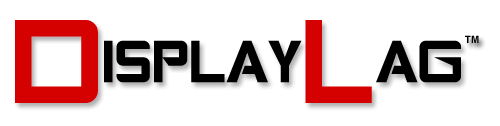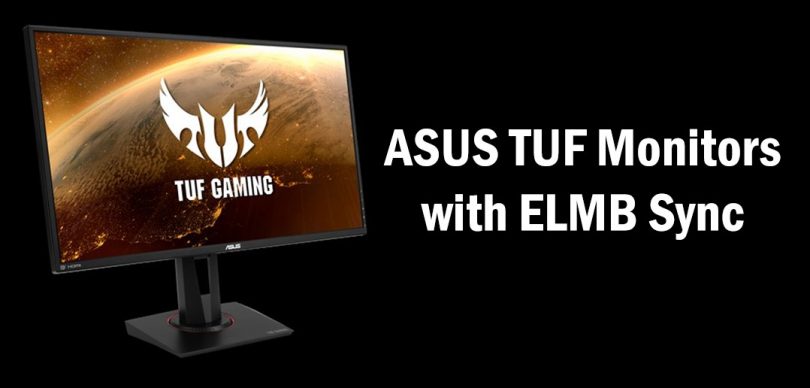ASUS unveiled a new brand of gaming monitors in 2019 to coincide with their established ROG brand of gaming monitors. Labeled under the new “TUF” name, the main benefit of this new line of monitors is the inclusion of ELMB (Extreme Low Motion Blur), as well as ELMB Sync.
Many gaming monitors over the last several years have implemented strobing-backlight tech to combat LCD motion blur, as its quite noticeable when compared to old-fashioned CRT displays. We listed several of these newer monitors within our new G-SYNC/FreeSync gaming monitor database, a tool to help you compare different gaming monitors.
Manufacturers have different names for their proprietary motion blur reduction tech, with ASUS labeling theirs under the ELMB acronym. The downside with most motion blur reduction tech is that it disables the use of VRR (such as G-SYNC or FreeSync). This would force the end-user to choose between lower motion blur, or having lower input lag + a stutter-free image.
ASUS changes that with ELMB Sync, a new implementation of motion blur reduction that allows you to enable VRR at the same time! Gamers can now have the best of both worlds within a single gaming monitor.
Keep in mind that they don’t all support ELMB Sync, with some of them only supporting vanilla ELMB. ELMB Sync is required to enable reduced motion blur along with variable refresh rates on these monitors.
You can use the table below to compare some of these monitors, though detailed specifications can be compared in our gaming monitor database. Be sure to check it out!
Visit our G-SYNC / FreeSync Gaming Monitor Database to compare these monitors!
| Size | Model | Specs | Motion Blur Tech | Price |
| 27″ | VG27AQ | 1440p / 165hz / IPS | ELMB Sync | Check Amazon |
| 27″ | VG27BQ | 1440p / 165hz / TN | ELMB Sync | Check Amazon |
| 27″ | VG27VQ | 1080p / 165hz / VA | ELMB | Check Amazon |
| 25″ | VG259Q | 1080p / 144hz / IPS | ELMB | Check Amazon |
| 32″ | VG32VQ | 1440p / 144hz / VA | ELMB | Check Amazon |
| 35″ | VG35VQ | 1440p / 100hz / VA | ELMB | Check Amazon |