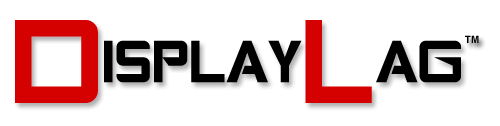The fabled question that I would constantly wrestle with for years; it’s not easy being a home theater enthusiast and a pro gamer. Most people are usually one or the other, as they are two completely different extremes and don’t really mesh well together. Home theater enthusiasts strive for the best in picture quality, such as looking for the deepest black levels, the best color accuracy in relation to 6500k, and how a TV handles 24p content. If you’re a gamer, these things may sound foreign to you because your objective is simple: to have the most responsive display for gaming. If you enjoy both home theater and gaming, chances are you have to make compromises somewhere, and it’s not an easy thing to do.
Why do I have to compromise?
Several years ago, one of my main goals was to find the perfect HDTV for gaming and entertainment. While lag testing was prevalent, it was extremely hard to find information on certain displays; it usually involved going straight to Google and searching pages upon pages till I found anything about the HDTV I wanted. Being a pro gamer, it is a paramount requirement to have a lagless display. However, I also want to simply have fun and enjoy a big screen. The truth is, its hard to find displays that can cater to both needs. This is because those fancy big screen HDTVs put picture quality at the forefront. Features such as deep black levels and great contrast ratios don’t come cheap; they require complex hardware to render well.
The downside to having a great picture is the increased likelihood of input lag, because a HDTV has to take the source image coming from your game system or Blu-Ray player, apply image processing, and then display it on the screen. To remedy this, manufacturers put a game mode to reduce the image processing, but its not always enough. If you have ever played video games like Guitar Hero, Call of Duty, Halo, Street Fighter, or any other game that requires fast reactions and timing, you can probably feel the difference when you play on different displays, even with game mode enabled.
So, did you compromise?
Yes! I came to the conclusion that one display will not fit all my needs. I spent countless hours calibrating my HDTVs to have the best picture quality they could, because as much as I enjoy high level Street Fighter, sometimes I just want to relax and enjoy the latest Blu-Ray movie that just released. I realized that in order to satisfy both mediums correctly, I had to settle with two displays. Now, I happily enjoy regular video games and movies on my Samsung HDTV, and use an ASUS monitor exclusively to practice for video game tournaments. Even if you don’t play video games at a tournament level and simply play online, why not reduce the lag you experience by having 2 dedicated displays? When you are focused on doing well against others in a competitive environment, you’re not going to pay attention to how good your picture quality looks.
On the flip side, you’ll never catch me playing a game like Batman: Arkham City on a small monitor; the depth and scale of a single player game on a big screen HDTV is too good to pass up, even if it lags. What if your goal is to play a single player game like DmC: Devil May Cry at a high level, by recording combo videos, speed runs, or anything that requires timing and dexterity? Two displays have you covered too! You can purchase a high quality HDMI splitter to output the same source to 2 displays, allowing you to enjoy single player DmC casually on your big screen, or using your lag-free monitor to record high level gameplay. You get the best of both worlds without having to fiddle around with disconnecting cables and creating a mess.
What is the right decision for me?
It depends, have a look at the chart to determine what you are:
HT Enthusiasts:
6500k color accuracy
Deep black levels
Great white levels
Accurate 24fps reproduction
Big screen sizes
Excellent contrast ratios
Gamers:
Lowest input lag
No image ghosting
Good dynamic contrast
Affordable cost
120hz or faster display
1:1 pixel mapping
Feel like you can’t align yourself with either side? Then you’re probably like me and want the best of both worlds. If that’s the case, choose to compromise with 2 displays and enjoy all of your entertainment the way it was meant to be played and viewed. Still want to stick it out with 1 great display? Head over to the display database and check out all of the HDTVs with a GREAT or higher rating, as those are the best displays for your gaming needs.