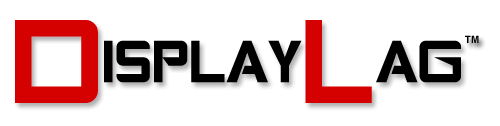When I made my inaugural post for this website, I mentioned how the established standard for testing input lag (using a clone display and a software program) was prone to a variety of potential variables, causing some doubts in its legitimacy. As it is a cumbersome process and not something that can be done with ease, it was about time someone did something better. That man was Leo Bodnar, and he developed the Lag Tester to combat these inaccuracies to fight the phenomenon known as input lag.
What is the Lag Tester?
The lag tester, quite simply, is an external box powered by 2 AA batteries. The box uses a HDMI cable to send a 1080p signal to the display, and presents 3 flashing white bars on a black screen. The box comes with a sensor that you have to place right onto the flashing bars, and it presents a reading on the screen. This reading is the combined input lag and response time reading calculated from the sensor.
Wait! Why are there three bars instead of one?
Because there are different display technologies! A plasma screen has a near-instantaneous response time of the whole screen, and is rendered from top to bottom in one interval. This means that the image is rendered as one whole piece on every frame. Meanwhile a LCD (or LED) screen has to render the image from top to bottom gradually. What this means is LED/LCD screens have a lag time before the whole image is rendered on the screen. The difference between the top and the bottom of a LED/LCD screen is nearly 16ms (1 frame). Due to this difference in display technologies, the Lag Tester has 3 separate measurements for different parts of the screen.
So how are the measurements on DisplayLag calculated?
In the interest of fairness, all LCD/LED displays on DisplayLag are graded using the bottom flashing bar. This is the area with the most lag. If you are wondering why the results on DisplayLag seem higher than results you have seen before, this is why. It makes more sense to measure the completed frame after the image has been completely processed before a new frame enters. A typical TN monitor tends to have readings similar to this:
- Top: 3ms
- Middle: 10ms
- Bottom: 18ms
Its easy to assume that the middle section is the correct reading and a means for an “average”, but the end result is what matters. It makes more sense to calculate the highest possible lag, and the fastest displays in that regard are the ones you should be purchasing. For example, the ASUS VH236H is used by highly competitive fighting game players worldwide and has a history of great input and response times. Even though 18ms seems like a lot, this number factors in the display response time as well as the input lag, measured from the bottom frame. With respect to this, its actually one of the fastest monitors tested on DisplayLag.
Conclusion:
Being a highly competitive fighting gamer myself, it is very important that a standard is established for measuring input lag, so that we can show manufacturers that we care about this phenomenon. Input lag is not an advertised specification from manufacturers and has to be hand-tested by people. Till now, it was a slow and cumbersome process. However, thanks to the simplicity and ease of use of the Lag Tester, it is now a reality to be at the forefront of fighting display input lag.