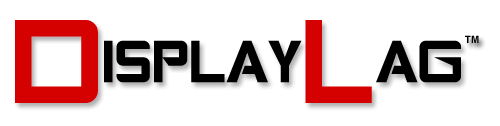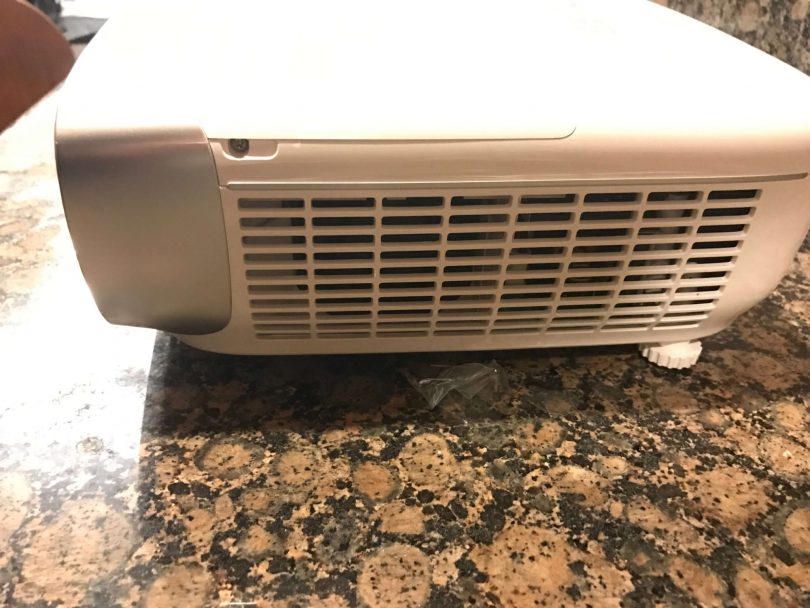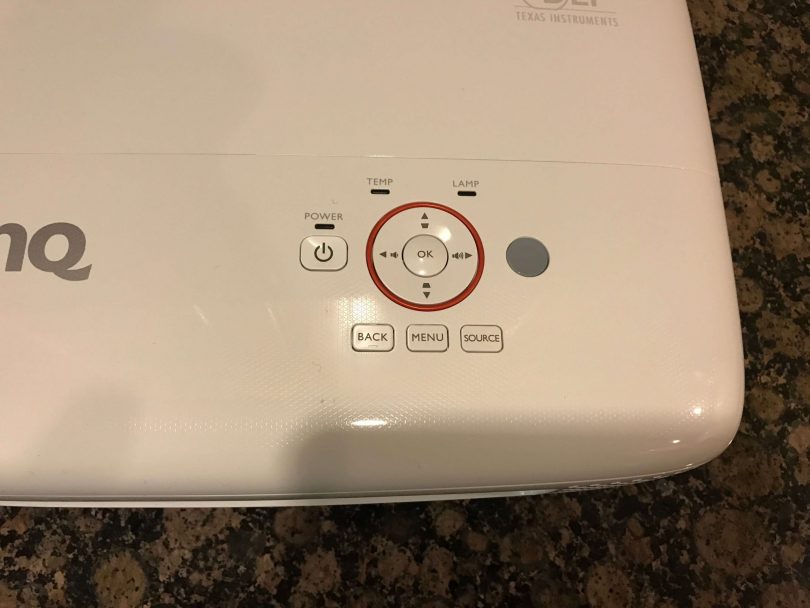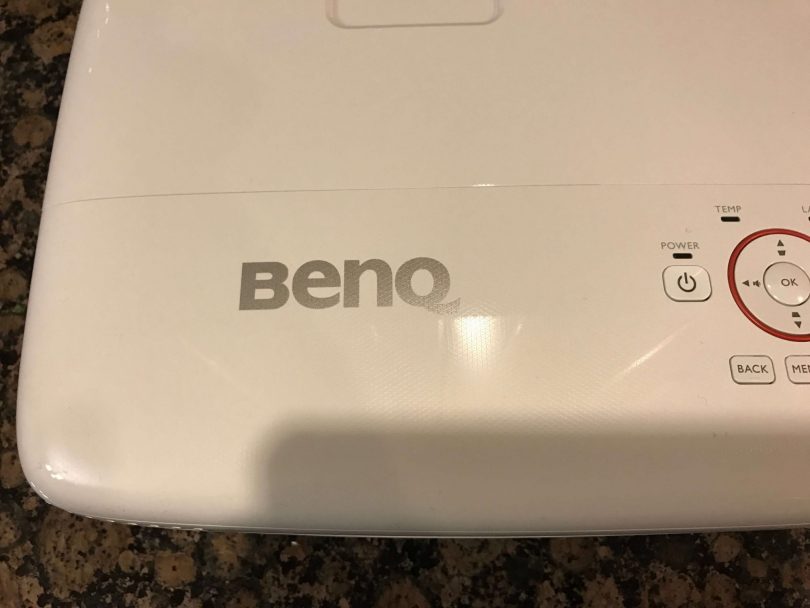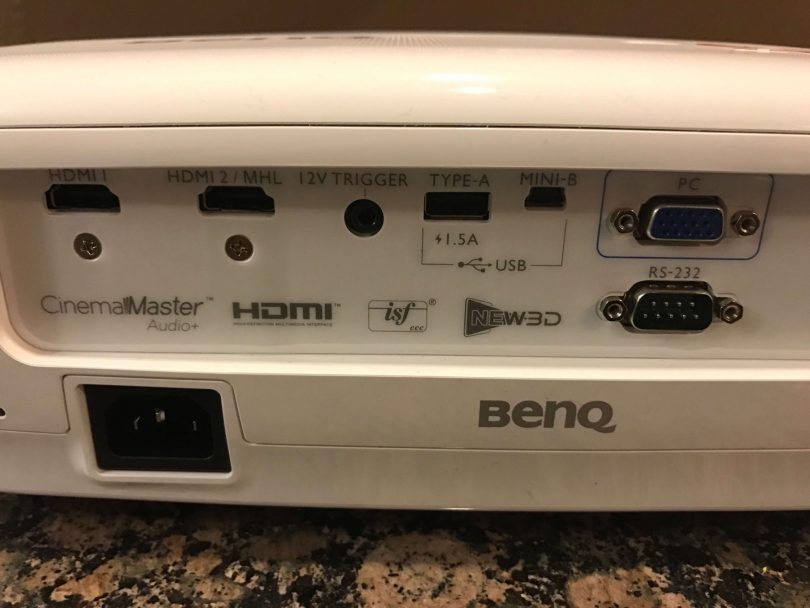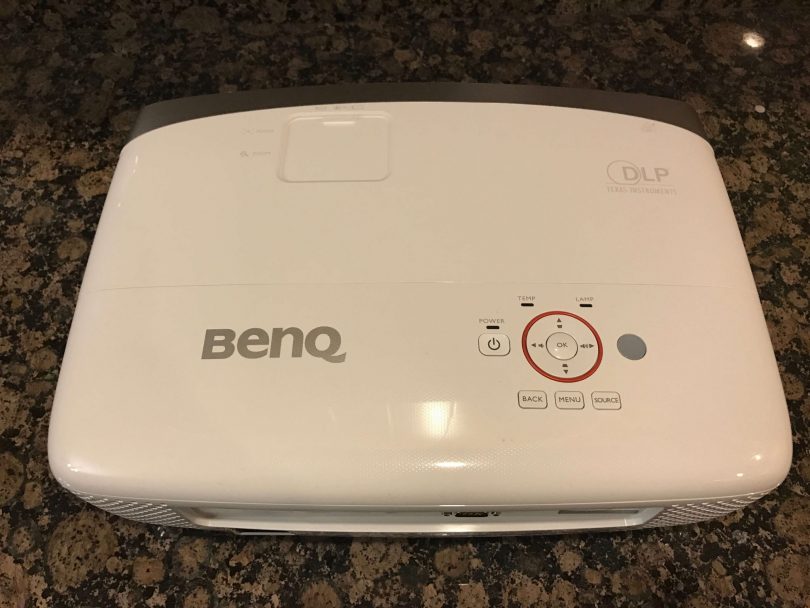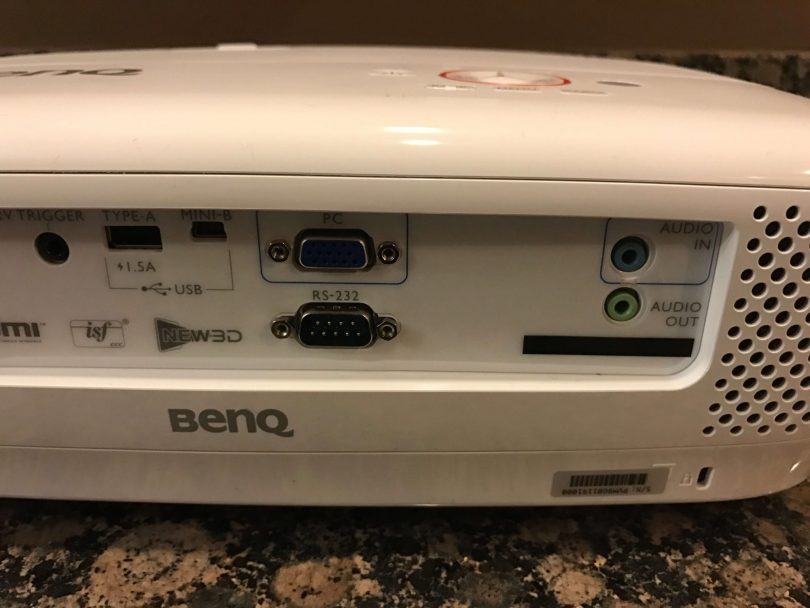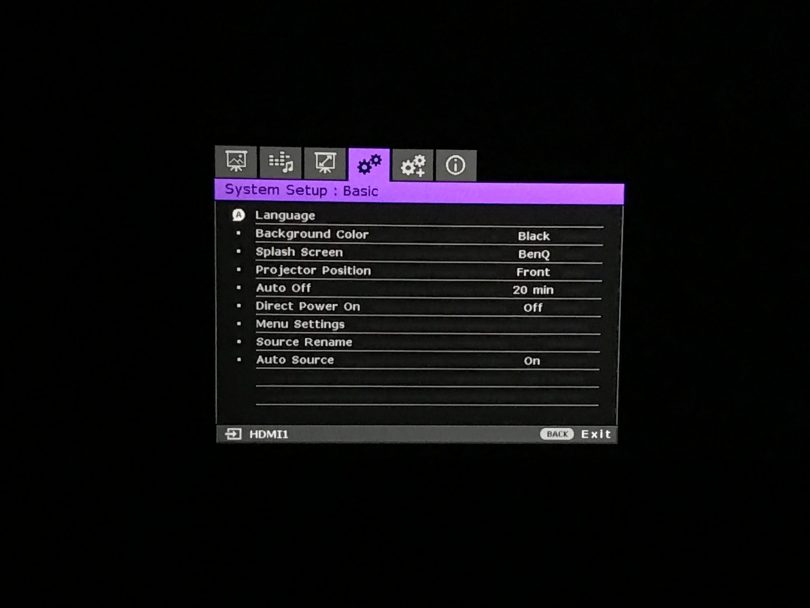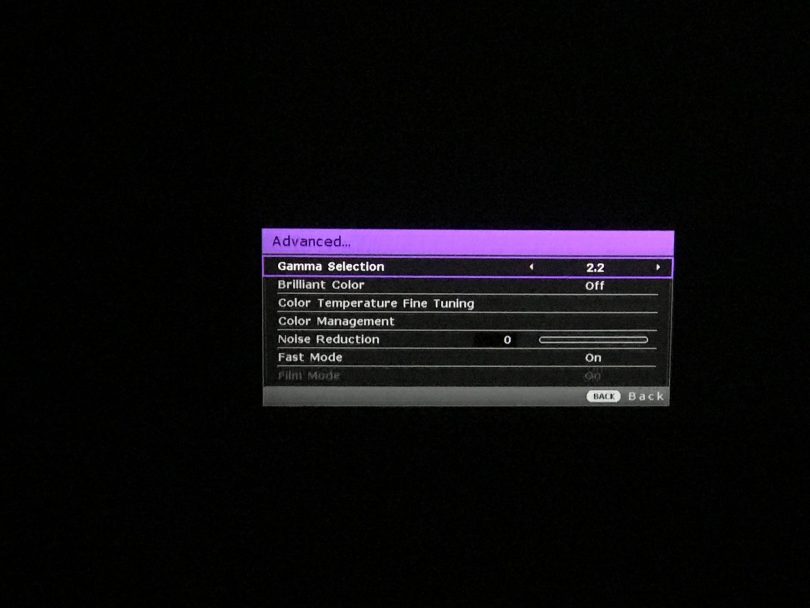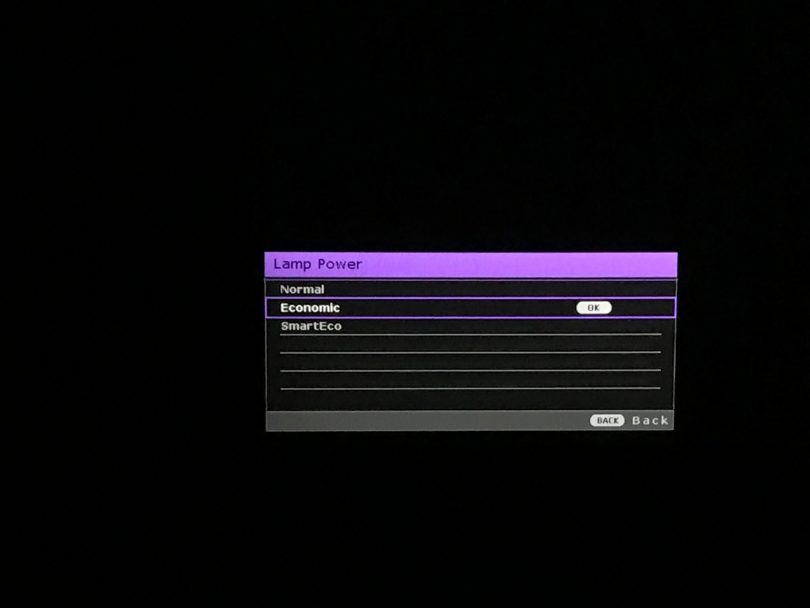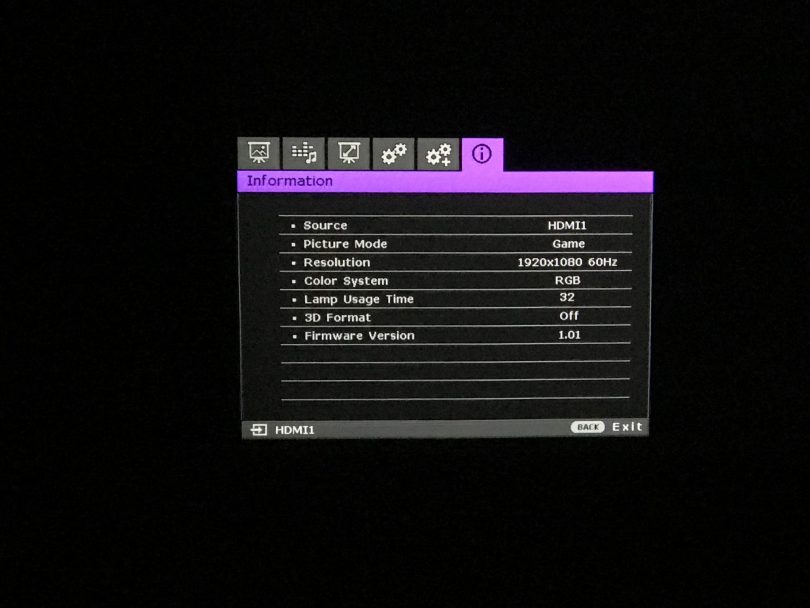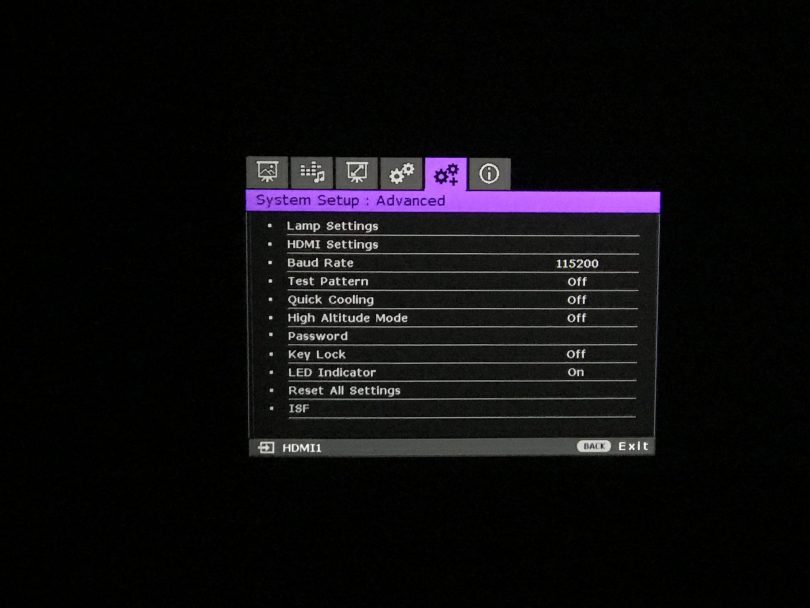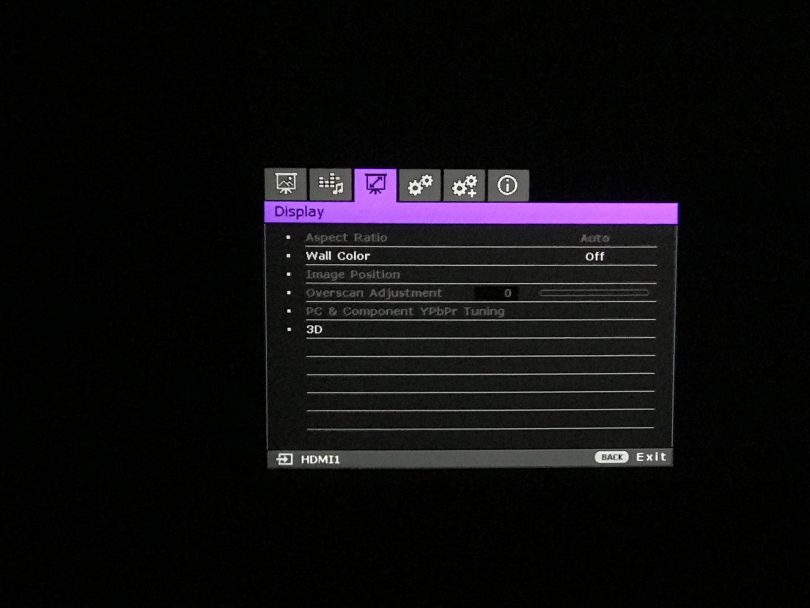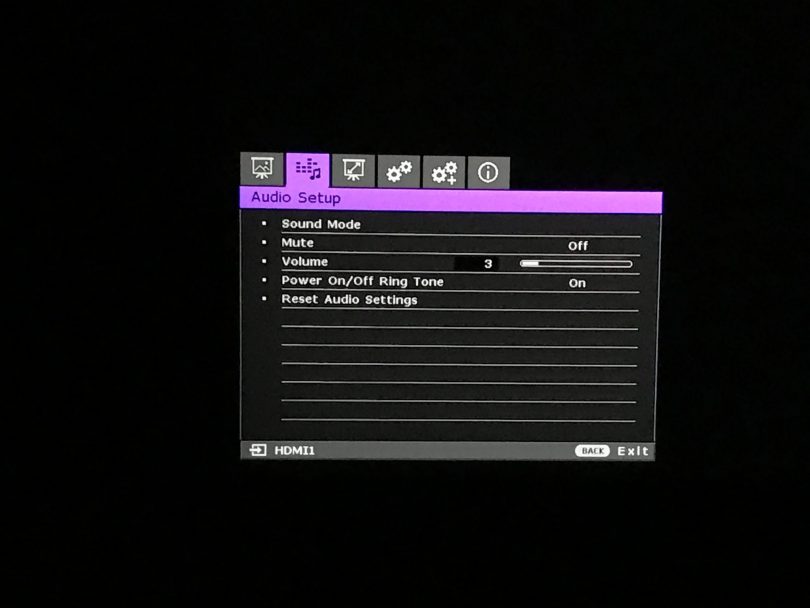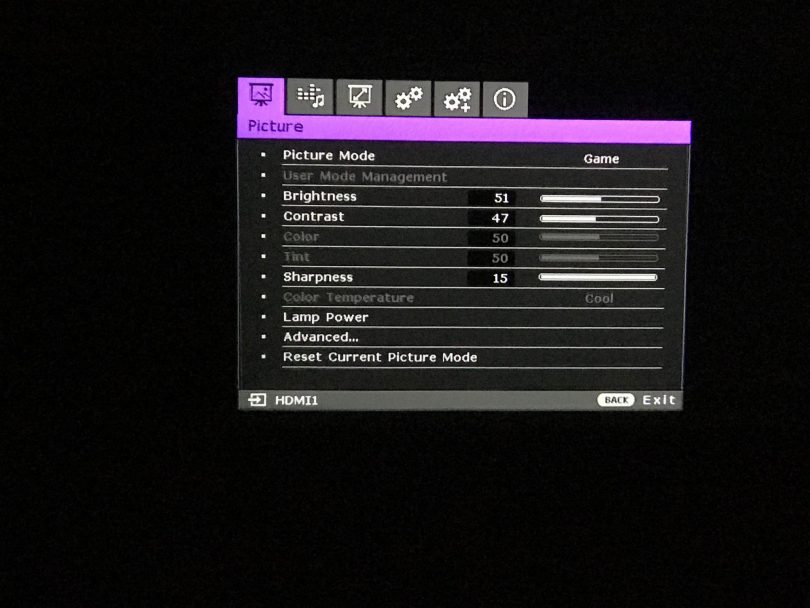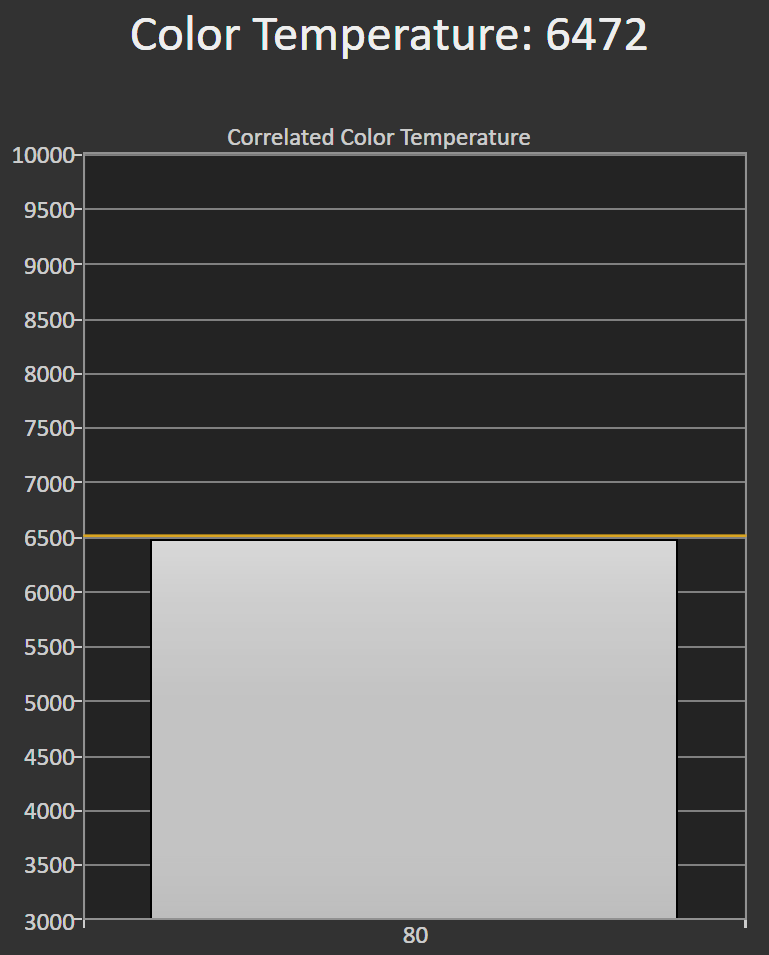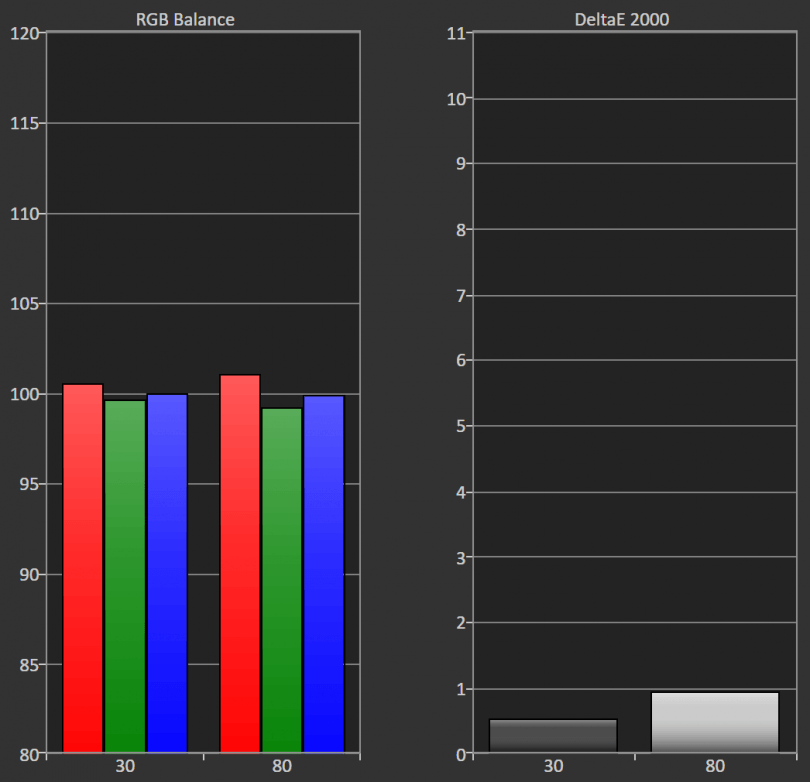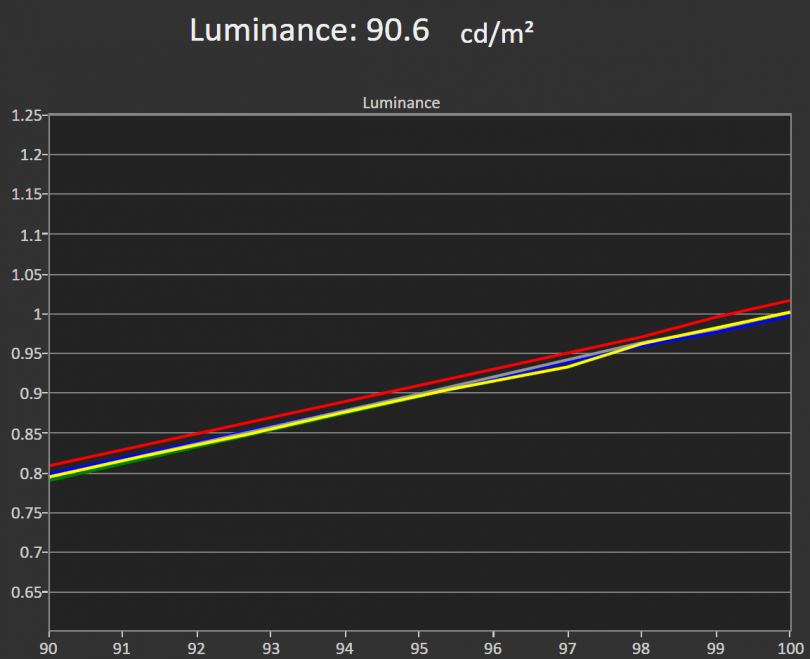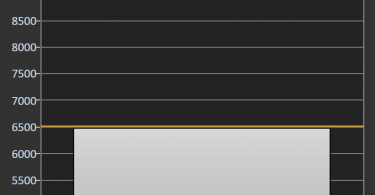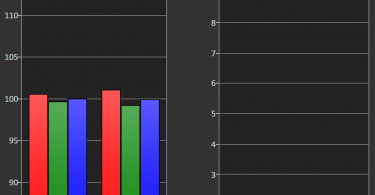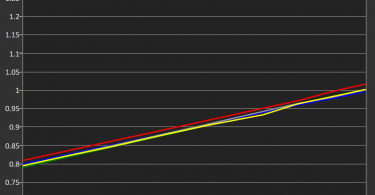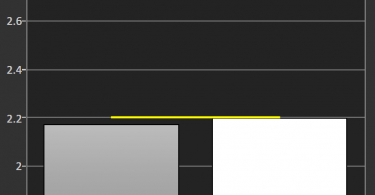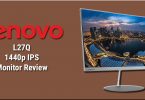Projectors are an interesting breed of displays. They’ve been around for a long time, and usually find themselves within light-controlled environments to make the most of their image. Projectors have interesting benefits over traditional TVs found in most homes: their color accuracy can be quite impressive, response times are low to reduce blurring without artifacts, and their image can be projected to a variety of sizes. They’re also quite portable. Over the years, I’ve received many requests to feature projectors on the site, so I was quite ecstatic when BenQ sent me a review sample of their latest HT2150ST gaming projector. This is one of the first projectors designed with a gaming focus in mind, promising large screens at short throw ranges and low input lag. Does it live up to the hype? Keep reading to find out!
Projection System DLP
Native Resolution 1080p (1920 x 1080)
Brightness* (ANSI Lumens) 2200 AL
Contrast Ratio 15000:1
Display Color 1.07 Billion Colors
Lens F = 2.6 – 2.78, f = 10.2 – 12.24 mm
Aspect Ratio Native 16:9 (5 aspect ratio selectable)
Clear Image Size/ Maximum Image Size 60″~120″ / 300″
Throw Ratio 0.69 – 0.83 (100″ @ 1.5m)
Zoom Ratio 1.2:1
Lamp Type 240W
Keystone Adjustment Vertical ± 20 degrees
Projection Offset 102.5% ± 2.5%
Resolution Support VGA(640 x 480) to WUXGA_RB (1920 x 1200) *RB = Reduced Blanking
Horizontal Frequency 15 – 102KHz
Vertical Scan Rate 23 – 120Hz
Lens Shift N/A
Interface PC (D-Sub) x 1
HDMI x 2
MHL x 1 (Share with HDMI-2)
Audio In x 1
Audio Out x 1
Chamber Speaker 10W x 2
USB (Type A) x 1 (5V / 1.5A power supply)
USB (Type mini B) x 1 (Service)
RS232 x 1
DC 12V Trigger x 1
IR Receiver x 2 (Front & Top)
Dimensions (W x H x D mm) 380.5 x 121.7 x 277 mm
HDTV Compatibility 480i, 480p, 576i, 576p, 720p, 1080i, 1080p
Video Compatibility NTSC, PAL, SECAM
3D Support and Compatibility Frame Sequential: Up to 720p
Frame Packing: Up to1080p
Side by Side: Up to 1080i/p
Top Bottom: Up to 1080p
Audible Noise (Normal/Economic Mode) 29 / 27 dBA
On-Screen Display Languages Arabic/Bulgarian/ Croatian/ Czech/ Danish/ Dutch/ English/ Finnish/ French/ German/ Greek/ Hindi/ Hungarian/ Italian/ Indonesian/ Japanese/ Korean/ Norwegian/ Polish/ Portuguese/ Romanian/ Russian/ Simplified Chinese/Spanish/ Swedish/ Turkish/ Thai/ Traditional Chinese (28 Languages)
Picture Modes ** ISF Disabled: Bright / Vivid / Cinema / Game / Game (Bright) / User / (3D)
*** ISF Enabled: Bright / Vivid / Cinema / Game / Game (Bright) / User / ISF Night / ISF Day / (3D)
Accessories (Standard) Lens Cover
Remote Control with Battery
Power Cord (by region)
User Manual CD
Quick Start Guide
Warranty Card
Carry Bag
Accessories (Optional) Spare Lamp Kit
Ceilling Mount
Wireless FHD Kit
DLP 3D Glasses
Color Wheel Segment 6-Segment (RGBRGB)
Color Wheel Speed 6x (50Hz), 4x (60Hz)
Power Supply AC100 to 240 V, 50 to 60 Hz
Power Consumption Normal 353W, Eco 292W, Standby Weight 3.6 kg (7.93 lbs)
Environmental Notice Lamp in this product contains mercury. To dispose of the product or used lamps, consult your local environment authorities for regulations or see www.lamprecycle.org.

The HT2150ST is packaged well, and comes with a handy carrying case to transport the projector if the need arises. Aesthetically, the projector itself doesn’t carry a large footprint, and should be easy to store in a variety of locations in your media room. The HT2150ST features plenty of openings for adequate ventilation around the sides and rear of the projector. There is a noticeable “hum” while the projector is turned on due to its fan, though in practice it’s not distracting as long as audio is flowing in the room. A red ring around the lamp’s opening signifies its footprint as a gaming object, as that color tends to be synonymous with many gaming products on the market nowadays.
Speaking of audio, the HT2150ST does feature dual stereo speakers on the unit to provide basic audio. I was quite surprised that the audio “disappeared” while in use; it wasn’t easy to pinpoint the sound coming from the projector directly. While better than most monitors and some TVs on the market, it won’t provide the kind of quality sound you’d expect from a decent sound bar or home theater setup. I’d definitely recommend investing in decent sound to pair with this projector, especially if you’re picky about audio dynamics. The speakers on the HT2150ST, like most built-in speakers, definitely struggle with low-end bass.

The HT2150ST features several inputs for your sources, including 2 HDMI ports, a VGA port, and a RS232 port. One of these HDMI ports serves MHL duties to connect to your phone or other portable device. Additionally, standard USB and mini USB ports can be found as well. For audio, analog 3.5mm in and out ports can also be found here as well. I really do wish that BenQ incorporated a TOSLINK port similar to what is found on many HDTVs, as it allows multiple HDMI sources to output their digital audio directly to a sound system via a single cable. I personally use this function on my HDTV to output digital stereo to my soundbar, and do like to avoid passing through my HDMI gear through an AVR.
For projectors, it’s important to calibrate its focus due to the variety of screen sizes it can be projected that. The HT2150ST has a lid on the top of the unit that opens up to allow focus adjustments. Simply rotate the top and bottom portions of this wheel while viewing your image to make sure it’s as sharp as possible.

Check out the full photo gallery for more pics:
Buttons:
BenQ’s HT2150ST features a few buttons on the top of the unit, giving easy access to controls if you’ve misplaced the included remote. These controls include a directional pad for menu navigation, as well as individual buttons for Back, Menu, and Source controls, as well as a Power button. I didn’t have any issues controlling the buttons themselves and they responded accordingly, however they are not backlit, so you will have to rely on the projector’s illumination to see them. This isn’t as big of an issue in practice unlike computer monitors, where illumination or on-screen prompts are important for darkroom button usage.

BenQ included a full remote control with the HT2150ST, and this will be your primary way of controlling the projector. It grips well in the hand and I had no issues with operation while pointing it at the wall. Compared to most TVs, menu operation is snappy overall, though it’s not instantaneous like modern gaming monitors made by manufacturers such as ASUS. However, almost every TV I’ve used doesn’t have instant OSD operation, as these displays by nature are far more complex with their features and software. The remote, unlike the controls on the projector, is backlit with an interesting red hue, and it’s very easy to use it in a darkroom. You can check the image below to see how it glows in the dark.

Menu Items and Features (OSD):
The HT2150ST has a ton of options and features that can be calibrated within the menus, to help provide the ideal viewing experience for your needs. Some of these options include several picture presets such as Game, Game (Bright), User, Bright, Vivid, and Cinema. A full suite of color calibration controls can be found, along with audio adjustments and fine-tuning of its internal system. To see the full list of options available for configuration, browse the gallery below:
Picture Calibration:
BenQ set the HT2150ST to “Game” picture mode out of the box, which makes sense considering this is primarily designed as a gaming projector. As mentioned above, there are several options available to fine-tune the image coming out of the projector. While the “Cinema” preset is closer to achieving a balanced picture, I wanted to calibrate the HT2150ST to make the most of its “Game” picture preset, to really take advantage of the low input lag. Out of the box, it did look decent enough, but there was definitely room for improvement. I recently shifted my calibration process to CalMAN 5 coupled with a SpectraCal C6-HDR colorimeter, so this will be used to calibrate the HT2150ST. Additionally, the HT2150ST was projecting approximately 5 feet away from the wall, which generated approximately 100-inches of screen real estate on the wall.
First off, I switched the Lamp Power mode from its default “Normal” setting to “Eco” This allows the lamp to extend its overall life cycle and cap its overall brightness level. While this will limit the projector’s performance in ambient light, it’s recommended to keep the room as dark as possible to maximize black level. Ambient light can really wreak havoc in this regard and reduce the depth of the image. Thus, the HT2150ST was calibrated to an approximate brightness level of 90cd/m², ideal for darkroom usage. While the “SmartEco” lamp power setting supposedly creates the longest bulb lifespan, I found that it caused several fluctuations in calibration due to its dynamic nature.
Color temperature was calibrated to be as close to 6500K as possible, along with a gamma setting close to 2.2. By default, the HT2150ST comes enabled with the “Brilliant Color” setting out of the box. While it’s possible to calibrate this mode, I preferred the overall calibration by disabling all picture enhancements, including “Brilliant Color” and “Noise Reduction”. Sharpness comes out of the box at 15, which is its max setting. While it’s typically ideal to reduce this setting, I honestly didn’t find many artifacts by leaving it on its max setting. This will boil down to user preference, if you find the image a little too sharp. Upon tuning the RGB controls, I did achieve a DeltaE 2000 average of around 1, which is within the recommended average of 3. Take a look at the charts below to see the calibration results of the HT2150ST:
Picture:
- Picture Mode: Game
- Brightness: 51
- Contrast: 47
- Color: 50 (grayed out)
- Tint: 50 (grayed out)
- Sharpness: 15
- Color Temperature: (grayed out)
- Lamp Power: Economic
Advanced:
- Gamma Selection: 2.2
- Brilliant Color: Off
- Noise Reduction: 0
- Fast Mode: On
- Color Temperature Fine Tuning:
- Red Gain: 99
- Green Gain: 97
- Blue Gain: 99
- Red Offset: 254
- Green Offset: 252
- Blue Offset: 256
- Color Management:
- Red: 200, 218, 205
- Green: 200, 218, 205
- Blue: 200, 218, 205
- Cyan: 280, 215, 205
- Magenta: 150, 215, 205
- Yellow: 235, 215, 205
Image Review:
After calibration, I really enjoyed the visual quality on display with the HT2150ST. With the majority of LCD TVs on the market, there are usually some drawbacks or sacrifices to make: either the color accuracy is off, the black levels are washed out, or the image smears badly during fast motion. Watching the opening IMAX scene of “The Dark Knight” completely blew me away. Skin tones looked natural and the dynamic range was very pleasing. In motion, it’s very hard for LCDs to compete with this level of clarity unless they invoke some kind of motion interpolation. This usually ends up causing artifacts, on top of heavy input lag while gaming. I didn’t experience any noticeable blurring during fast action, thanks to the HT2150ST’s micro-second DMD response time.
The HT2150ST makes a great vehicle for serious gaming. Using the calibrated settings above, I took Gears of War 4 for a spin, as I’ve never played the game on such a large screen before. Colors popped and contrast was excellent, with very little blurring to be seen. Input response was quite crisp, and I was able to perform complex wall-bounce and strafe maneuvers with ease. My daily driver is a Sony KDL-65W850A HDTV, and it was very difficult to notice any increase in latency (this HDTV measured at 18ms of average input lag). I really enjoyed the experience provided by the HT2150ST. It has made me reconsider investing in LCD TVs thanks to its superb picture quality and gaming performance.
Gaming Performance – Measured Input Lag:
The one major component of the HT2150ST is its advertised low input lag, which is the single feature that separates it from every other projector on the market. Typically, projectors have rarely offered the kind of fast input response comparable to gaming monitors and TVs, so I was really curious to measure the HT2150ST myself. I’m happy to report that the HT2150 measured an average input lag of 17ms, making it an extremely fast option for serious gamers. In order to achieve this low latency, you have to use the “Game” picture mode, along with “Fast Mode” enabled in advanced settings. Other picture modes on this projector range from 30-50ms in latency, which noticeably detracts from the gaming experience. Spending quality time with Ultra Street Fighter IV on this projector was an absolute joy, and the game felt just as responsive as it does on a top gaming monitor from our input lag database. I was able to perform every difficult combo link with the same timings I would normally use on a TN LCD monitor. Just imagine doing that with over 100-inches of screen real estate.
Response Time / Motion Blur:
Mentioned earlier in the review, one of the key benefits going with a projector is its excellent response time. Most LCD TVs and monitors on the market tend to struggle in this regard, employing various levels of overdrive to reduce blurring in fast motion. The fastest gaming monitors tend to exhibit a GTG response time around 1ms, which is quite good, but can suffer from noticeable artifacts if overdrive is implemented too aggressively. TN panels also lack in terms of color reproduction and accuracy, making them unsuitable for critical viewing. IPS and VA panels offer far greater color accuracy over TN panels, however they typically do encounter more motion blur in fast motion, with the fastest IPS panels on the market averaging around 4ms GTG response. BenQ’s HT2150ST projector doesn’t suffer from any of these shortcomings thanks to its micro-second DMD response time. I ran a quick test with the projector displaying TestUFO’s ghosting test, and it easily out-performed every LCD display I’ve tested with it. The screenshot below was captured at 60 FPS, which gives you an idea of how clear the image actually is.


Review Score
- Build Quality - 9.5/109.5/10
- Picture Quality - 9.5/109.5/10
- Menu Options / OSD - 10/1010/10
- Input Lag - 9.5/109.5/10
- Response Time / Motion Blur - 10/1010/10
- Price - 9.5/109.5/10
Summary
BenQ hit the ball out of the park with the HT2150ST. It’s extremely hard to come across a display that nails great color accuracy along with fast response times and low input lag. The HT2150ST makes a great fit for any home theater setup, assuming it is light controlled. While the HT2150ST can still perform with some ambient light, it is highly advised to keep those curtains drawn.