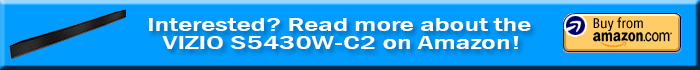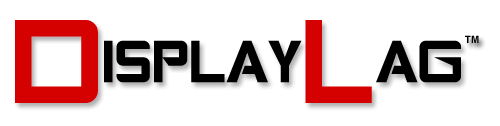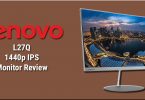As each year passes, HDTVs acquire new sizes, resolutions, and features, while targeting a price point that is affordable for the average enthusiast. With LED-based displays paving the way for extremely thin bezels and panel sizes, it comes at the cost of great sound, with most built-in TV speakers offering mediocre performance in terms of clarity and depth. The lack of great sound was often remedied with the use of receivers and multiple speakers, which can prove cumbersome to set up for some. Vizio has been making sound bars for quite a while, so I was looking forward to review their latest sound bar, the S5430W-C2. Some of you may wonder why I am reviewing a sound bar when this website primarily deals with input lag in displays. The truth is, some receivers and external audio devices can cause input lag when processing a pass-through connection, and I have received several requests over the past year to test input lag when having the signal processed via a receiver or sound bar. Most gamers wouldn’t mind upgrading their sound system if they can be assured that it doesn’t affect their gameplay performance. In this review, I will give my thoughts on the S5430W-C2’s aural capabilities, as well as it’s performance when passing through an HDMI connection for gaming.
Vizio S5430W-C2 Specifications:
| Sound Bar Size: | 54″ | Sound Bar Speakers: | L+R – 3.0″ (Full Range), Center – 3.0″ |
| Sound Bar Frequency: | 60Hz – 20kHz | Bass Modules: | Two 6”x3” Deep Bass Modules |
| Audio Decoding Technology: | Dolby Digital®, DTS 3.0 Channel | Sound Pressure Level | 103dB |
| Sound Enhancement Technology: | DTS TruVolume™, DTS TruSurround™, aptX® | Bluetooth: | Yes |
| Sound Bar Buttons: | Power, Input, Bluetooth, Volume Up, Volume Down | Remote: | Yes – Display Remote |
| Power Input: | 120V 60Hz | Wall mount: | Yes |
Vizio S5430W-C2 Connections:
| Analog Audio Inputs: | (1) Stereo RCA | (1) 3.5mm Stereo Audio | – |
| Digital Audio Inputs: | (1) RCA (Coaxial) | (1) Optical (Toslink) | (1) HDMI-in |
| Digital Audio Outputs: | (1) HDMI-out (ARC) | – | – |
| Subwoofer Outputs: | (1) Subwoofer Output | – | – |
| USB Inputs: | (1) USB (for .WAV playback) | – | – |
At A Glance:
With the S5430W-C2 being targeted towards users of larger sized HDTVs, this sound bar comes in at an impressive 54-inches of length. It is actually wider than most 55-inch HDTVs today, so bear that in mind if you’re looking to keep a low profile. Its casing feels extremely sturdy and solid, with little risk of it moving around the surface that it’s placed upon. The larger size of this sound bar enables it to house Vizio’s Deep Bass Modules, providing room for sound to travel within its large housing. A plethora of connectivity options can be found on this sound bar, in both digital and analog varieties. Analog inputs include 3.5mm and RCA, with coaxial, optical (toslink), and HDMI rounding up the list of digital inputs. For those that wish to connect multiple HDMI devices, you will have to invest in a separate HDMI switch, as only 1 HDMI-in and HDMI-out port is supplied. There is a dedicated subwoofer-out for those that wish to send their low frequencies to an external sub, as well as a USB port for .WAV playback.

The Vizio S5430W-C2 offers a variety of connections for various inputs, including HDMI, optical (toslink), RCA, and coaxial.
In terms of available speakers, the S5430W-C2 provides 3 separate channels for left, right, and center tracks. With the length of the sound bar allowing a greater number of channels, it’s great to see Vizio offer a dedicated center channel, as shorter length sound bars sometimes rely on creating a “phantom” center using 2 speakers. Vizio included a remote control with a LCD display, as well as an assortment of all necessary cables required for connecting your devices. This is a generous inclusion, considering that a lot of devices on the market today require you to supply your own cables.
The remote control is simple and easy to use. The main functions are hard keys that allow you to play, pause, and forward tracks when controlling media content (this sound bar allows you to pair a Bluetooth device, such as your cellphone, for music streaming using aptX® technology). The input button allows you to change audio source, and the menu button displays different configuration options on the LCD screen, such as bass and treble. The dedicated volume control buttons are signified by the + and – symbols located at the bottom of the remote, as well as a mute button if you need to silence the sound bar immediately. With batteries, it still feels reasonably light and ergonomic. The LCD screen helps keep the amount of buttons to a minimum, which I personally loved. One glaring omission from the LCD screen is the lack of a backlight, which can annoy some users that watch content in a dark room. It becomes a little difficult to navigate the menu screens in dim rooms, so I would advise configuring your settings optimally with the lights turned on.

The S5430W-C2’s remote is both light and ergonomic, though it could have used a backlit LCD screen.
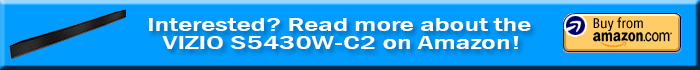
Audio Quality:
Being a receiver guy myself, my current home setup includes a Denon 5.1 AVR with a set of Martin Logan MLT-2 5.1 speakers. I enjoy the separation of channels for multichannel content, and it is the main reason I’ve never really considered opting for a sound bar. When playing video games like first person shooters, directional audio is very useful in determining enemy positions. I was pleasantly surprised to hear the wide soundstage that the S5430W-C2 offered, exceeding my expectations on what to expect from a sound bar. The dedicated center channel really helped in separating the dialogue from the rest of the audio mix. The S5430W-C2 allows you to configure the intensity of its DTS TruSurround effect through the remote control, and I highly recommend engaging it for multichannel content. A dedicated 5.1/7.1 setup still offers significantly more precision with directional audio, but what is offered here is certainly no slouch when compared to other sound bars.
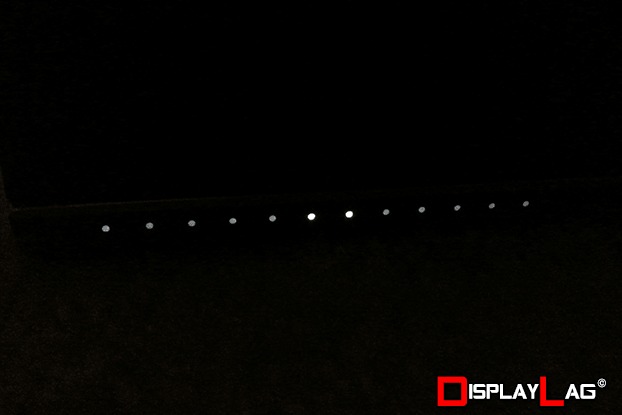
The 12 LED lights on the front of the sound bar act as a guide for configuration. Two lights refer to the midpoint (as pictured).
While the S5430W-C2 allows you to connect an external subwoofer, the embedded bass modules do a good job at processing most low frequencies. When playing Killzone: Shadow Fall outputting Linear PCM, gunfire had a satisfying oomph to it without drowning the treble in the process. The bass output should satisfy the majority of users without having to invest in a separate subwoofer, if you’re used to hearing audio directly from your TV. There was some distortion with very low frequencies if you crank the bass setting too high, so keep that in mind when delivering full range audio to the S5430W-C2. I would recommend keeping the bass level around half or less to avoid distortion with some frequencies.
The clarity of the audio was impressive. Even when listening to music via aptX® Bluetooth encoding (which promises CD-quality audio over Bluetooth wireless), it sounded just as clear and vibrant as having a wired connection to the sound bar. The width of the sound bar certainly helps with music as well, spreading the soundstage further than most sound bars on the market today. The S5430W-C2 also comes equipped with DTS TruVolume functionality, which acts as a normalizer to prevent large differences in volume (such as a commercial during a TV show). I personally enjoyed using the DTS TruSurround functionality with music, though this is largely up to user preference. Volume output is sufficient, and can reach very high levels if you’re interested in disturbing your neighbors (please don’t).
Gaming Performance:
Great news: this upgrade in sound quality will not compromise your gaming performance. I measured the BenQ RL2455HM using our lag tester while passing through the S5430W-C2’s HDMI connection, and returned identical results when compared to a direct connection. To verify, I started up Super Street Fighter IV: Arcade Edition 2012 to see if my timings were affected in any way, and I’m happy to report that it was extremely fluid. Some receivers can cause delays when being used as a pass through to your display, so it’s great to see that Vizio were able to provide an HDMI pass-through without additional input lag.

The S5430W-C2 doesn’t add input lag while using it’s HDMI pass-through, which is great for serious gamers.