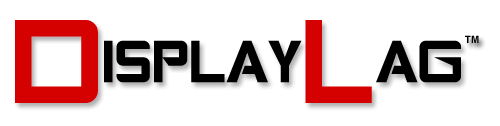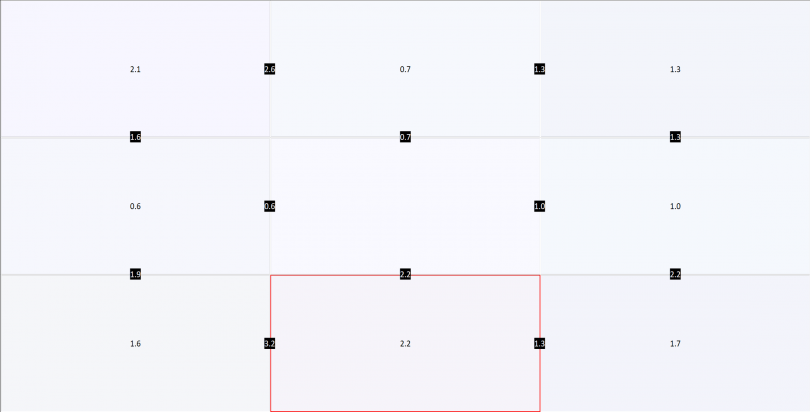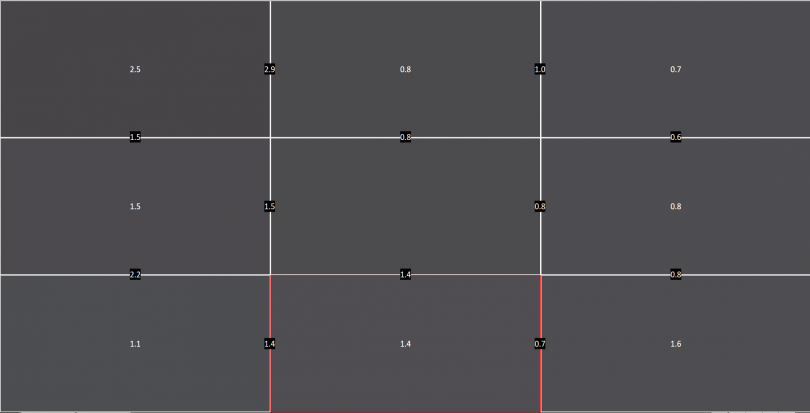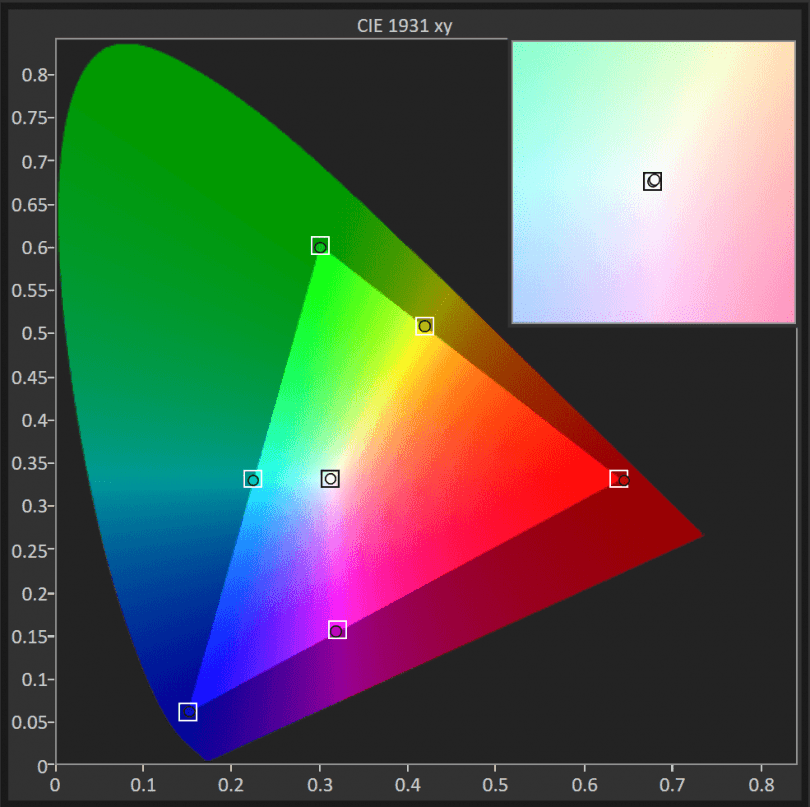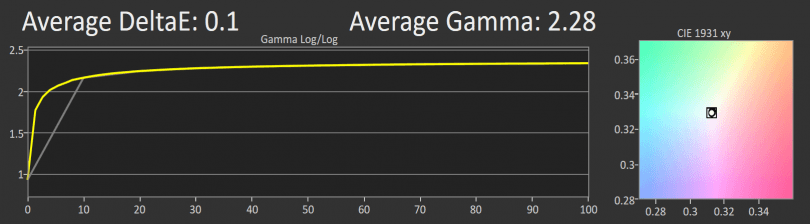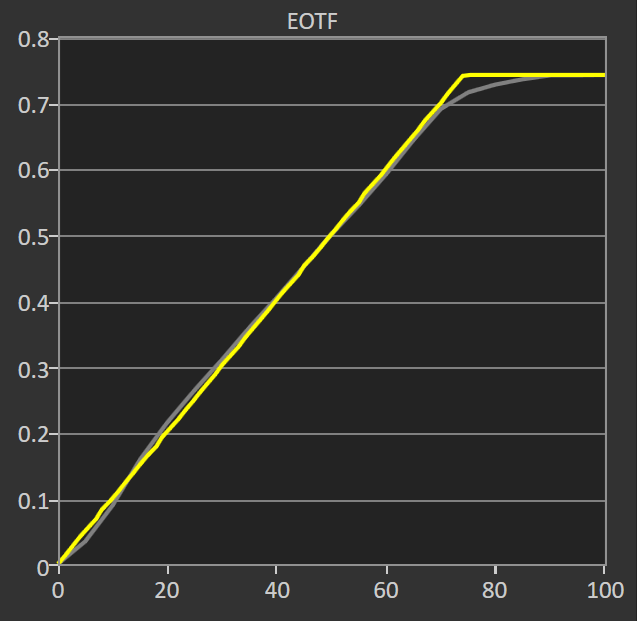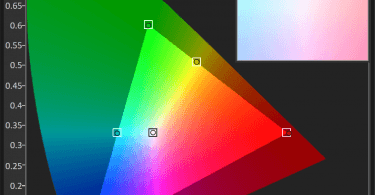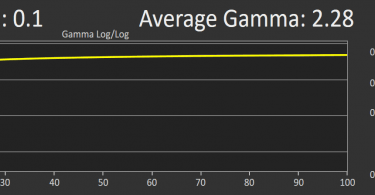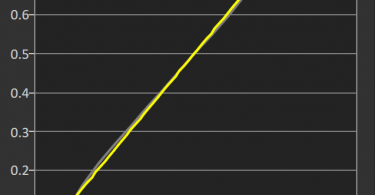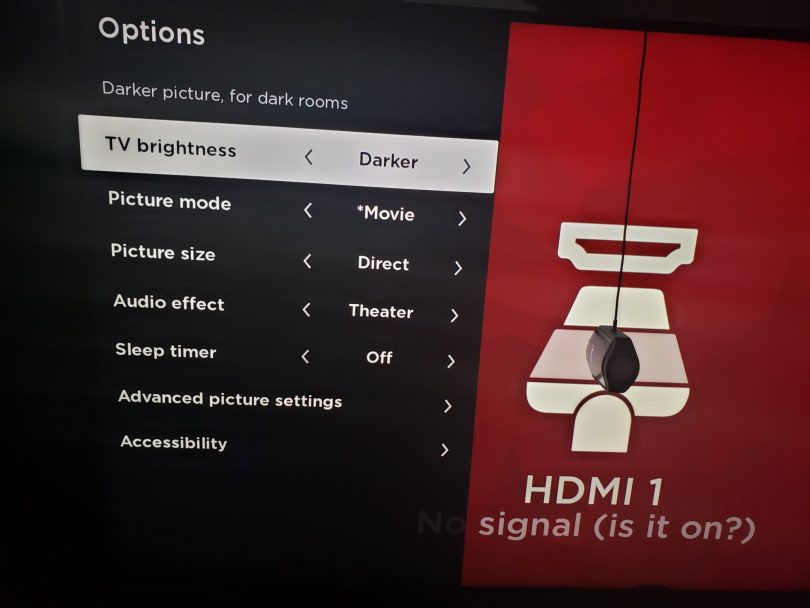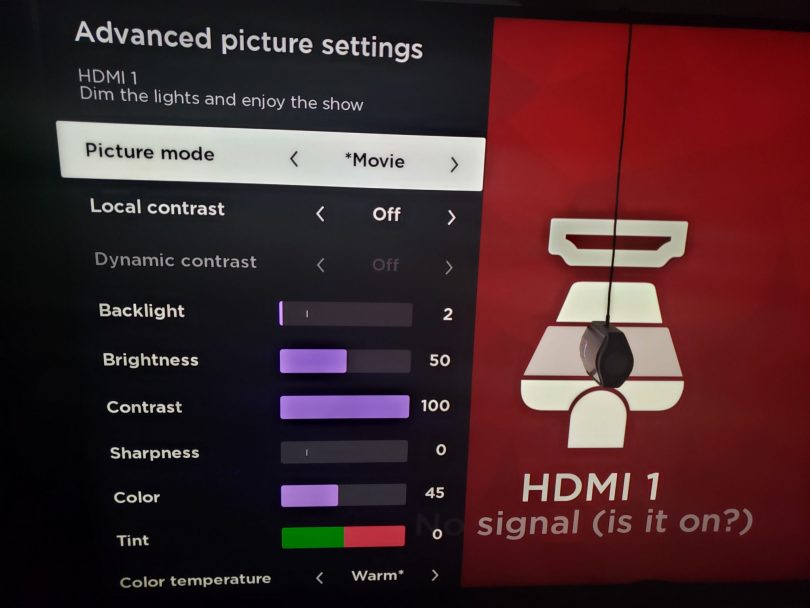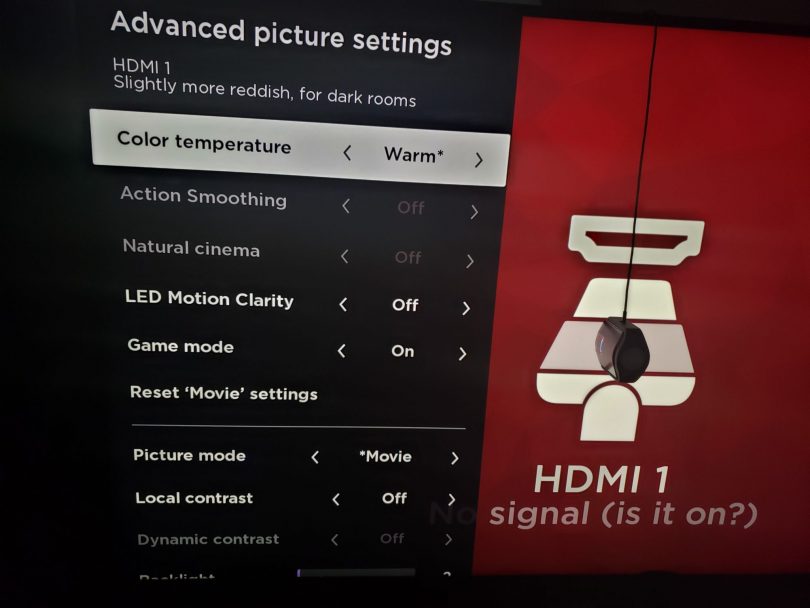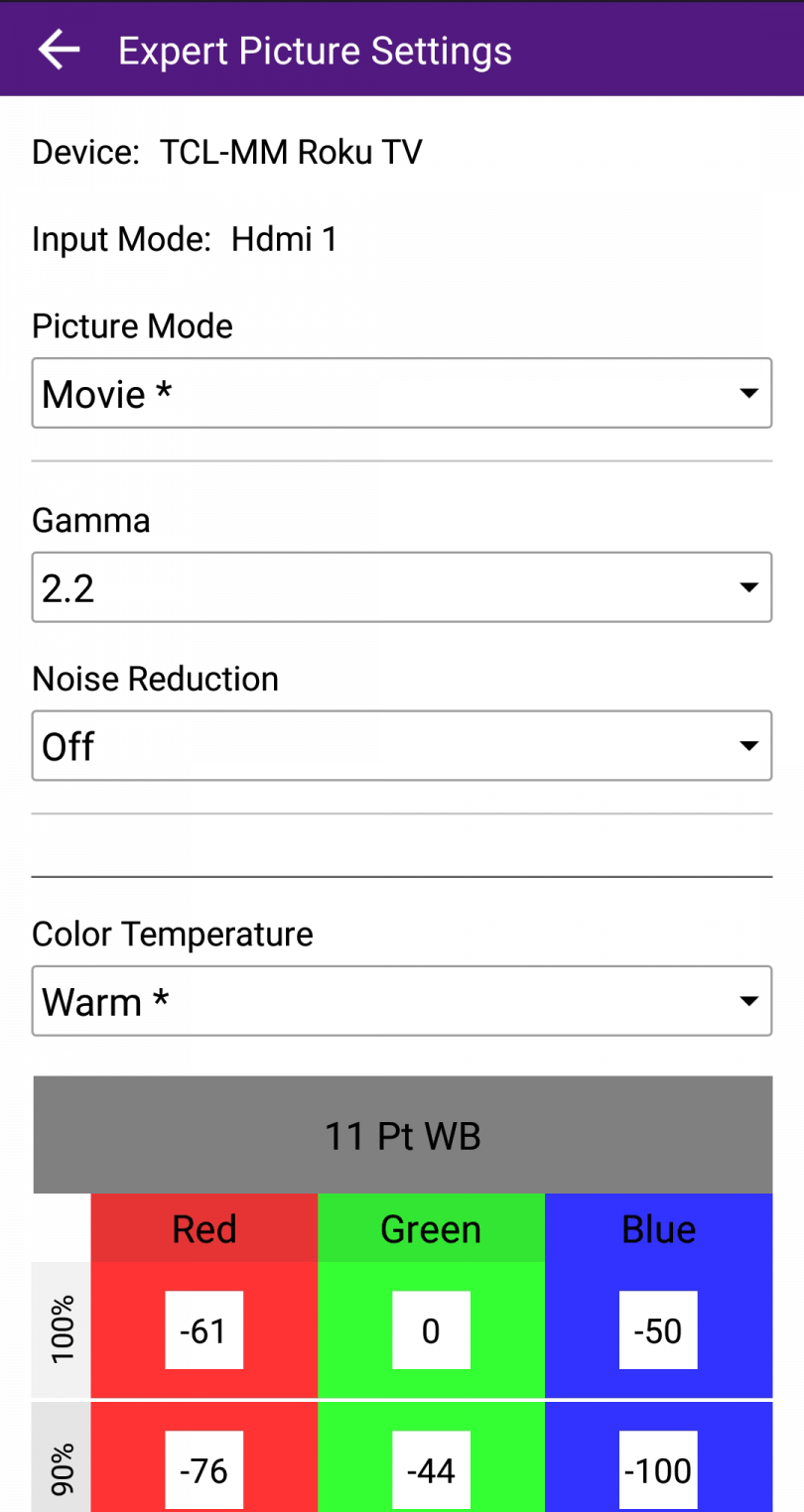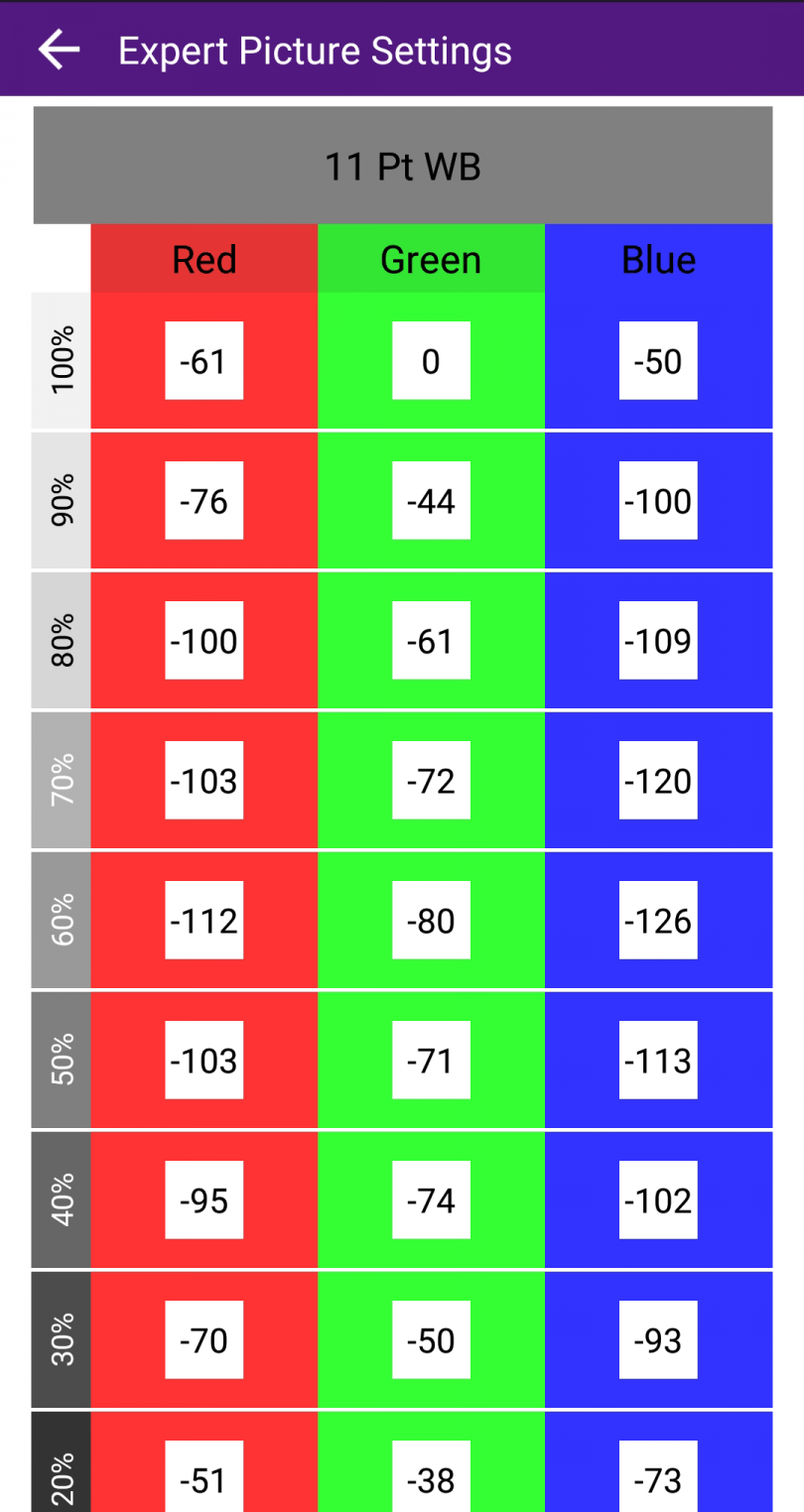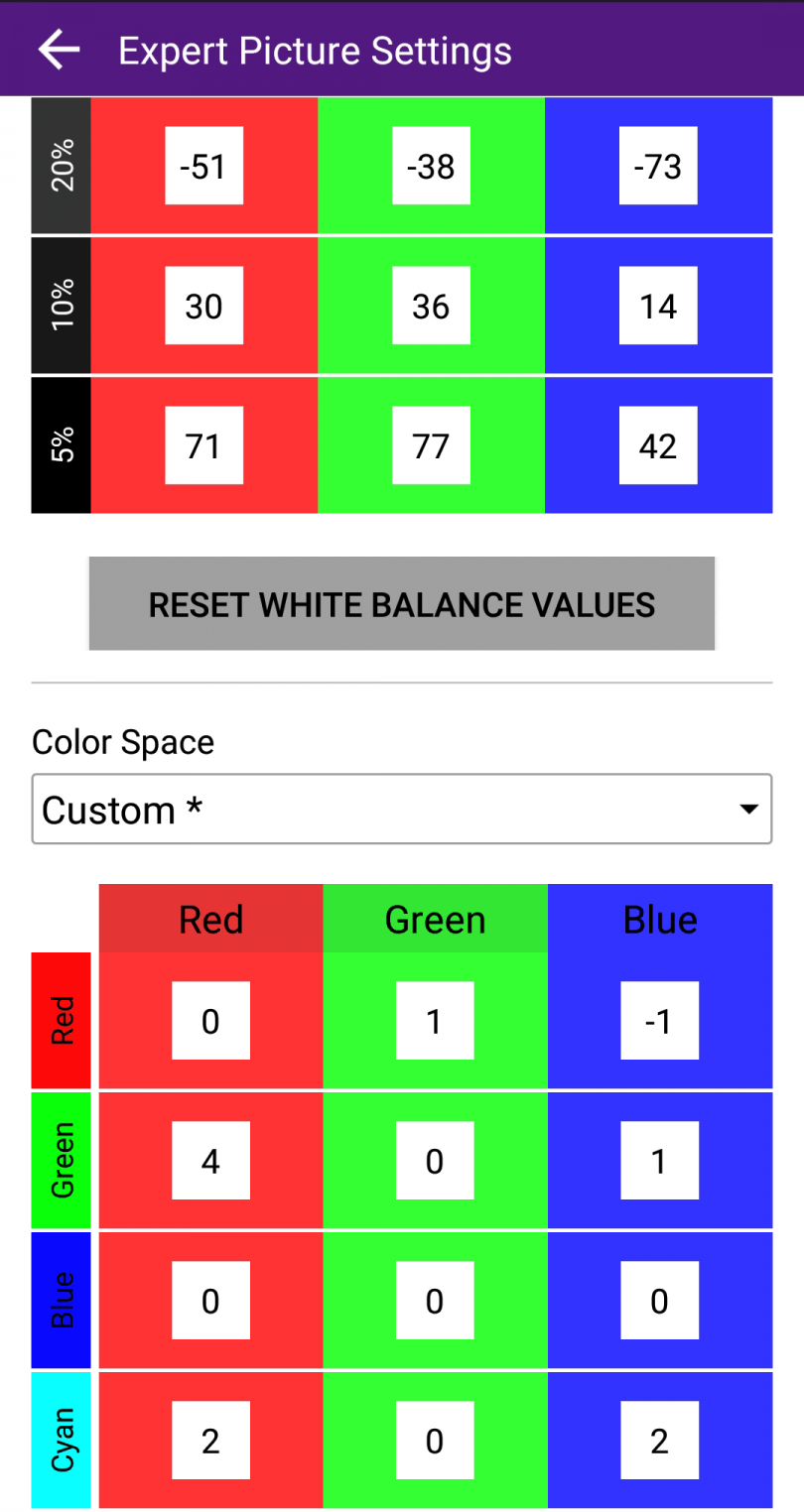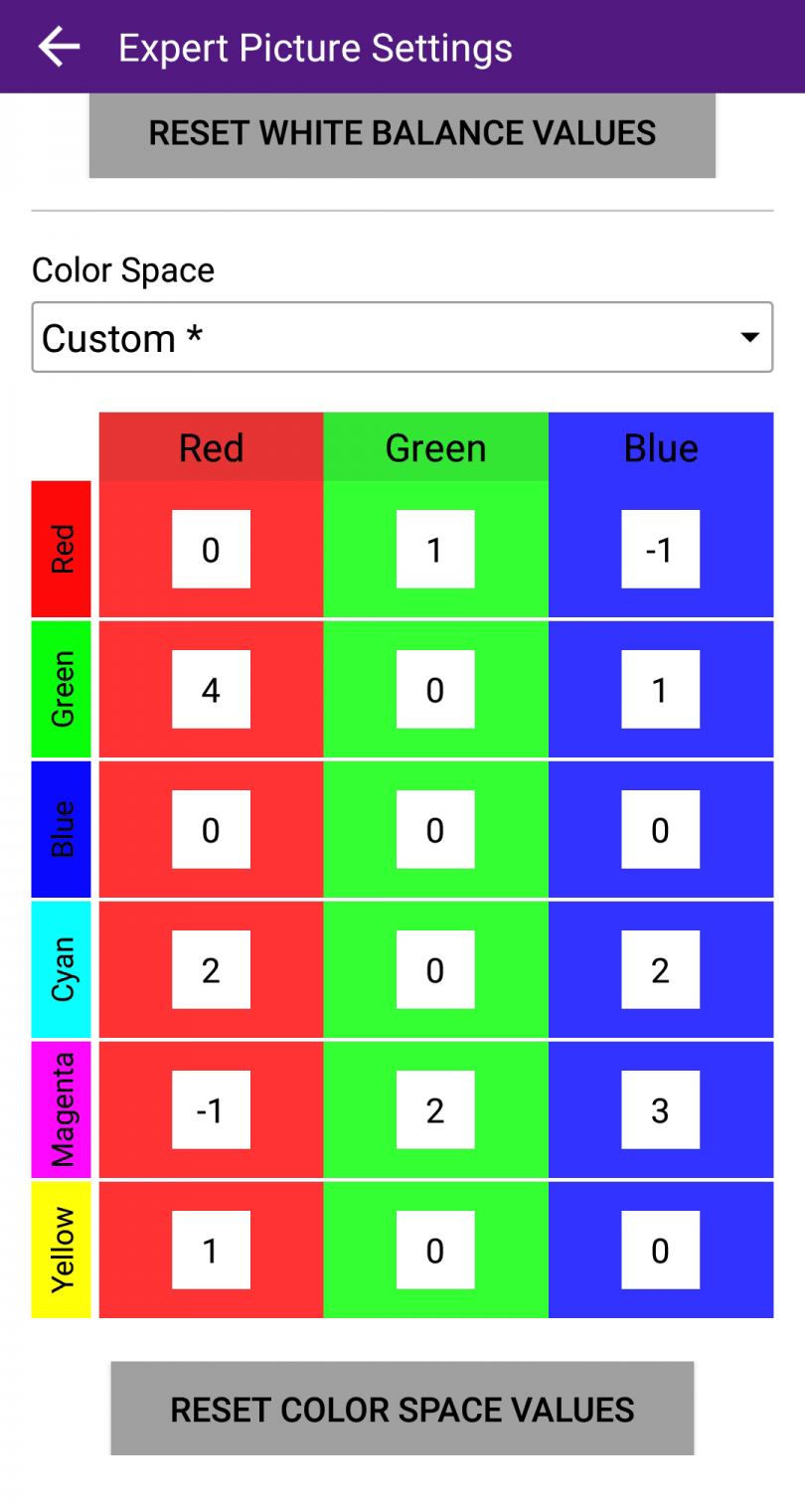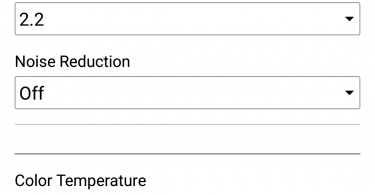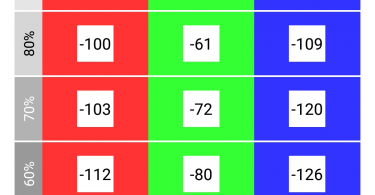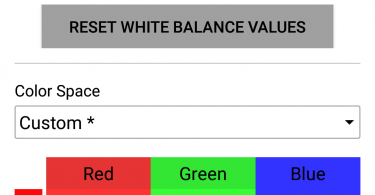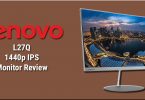TCL has gained a solid reputation for gamers since the release of their P-Series 4K TV from last year, widely recognized for its extremely low input lag and budget pricing. The current marketplace for TVs is seeing an increased focus on gaming, with several manufacturers now sporting low input lag in their latest models.
TCL sent me a review unit of their sucessor to the P607 from last year, the 55-inch R617. There are several improvements with TCL’s latest 6-Series model for 2018, most notably increased contrast control zones, and an all-new brushed metal finish. Say goodbye to the black plastic from last year! The 55R617 looks considerably more premium with its new look, making it an attractive option for your household that’s in line with the Sonys and Samsungs of the world.

Speaking more on the looks, the new finish of the 55R617 really adds to the bold character of the new model. I’ve always associated shiny black plastic bezels with a sort of “cheapness” to the overall look of a display, but there’s none of that with TCL’s new 6-series. The brushed metal bezel prevents any sort of glare or distraction from the panel itself, and looks quite nice under lit conditions.
It also doesn’t attract any fingerprints and is quite smooth to the touch. There’s an all-new power button on the bottom right of the display, that signals when the TV is in standby mode. It also allows you to navigate through the OSD without requiring separate buttons to make menu choices; simply hover the menu item that you’d like to configure, and it will automatically select it after a second or two. This is only useful for changing inputs and turning the TV off, however. You will still need to use the included Roku remote to handle more in-depth tuning.
The OSD itself is largely unchanged from last year, featuring the same red and white UI with a diamond-cut background. I’m personally a big fan of this UI, as it looks quite refreshing compared to the standard UIs found in most mainstream TVs today. Most of the OSD options have carried over from last year, so if you’re already seasoned to this UI, it should feel quite familiar for most users. If this is your first TCL TV, there is a * button on the remote that allows you to access advanced features depending on the screen you’re on. For example, pressing this button on a HDMI input allows you to configure its picture settings, as well as adjust preferred audio output.

Like last year’s P-Series, you can download a specialized Roku app for iOS or Android, and use that to control your TV, as long as it’s connected to the same home network as your phone. This also allows you to configure 11pt white balance controls, which cannot be found using the traditional remote. The benefit of configuring white balance through your phone is that it makes it incredibly easy to configure specific RGB values, without having the OSD interfere with your colorimeter.
While an option to configure through your remote control would still be nice, this method is more optimal in my opinion to fine-tune the 55R617’s white balance. In addition to 11pt white balance, the TV’s color space can also be configured through the app.
The remote itself contains most of the features from last year’s model, but loses its built-in headphone jack, and the ability to find the remote if it gets misplaced. It still features a built-in microphone, which allows you to control the TV’s functions quite well. I was able to seamlessly switch HDMI inputs, and even turn the TV off with simply my voice.
The remote is coated with a matte texture, and is quite a bit smaller than most full size remotes that are traditionally supplied with the competition. This makes it quite comfortable and light for prolonged use. Volume control and mute functions are located on its side, and the remote also features shortcut buttons for popular streaming services, such as Netflix and Hulu.

In terms of audio, the 55R617 features a pair of built in 8-watt stereo speakers, that are serviceable for basic audio needs, however, don’t expect any sort of dynamic range or low-end oomph from them. These speakers are mainly included to provide basic audio, though TCL does offer DSP effects to change the overall sound from the speakers.
These presets include settings such as Big Bass, Higher Treble, and Speech to improve certain aspects of audio delivery. For best results, however, you should pair the 55R617 with an appropriate sound bar or home theater receiver.
The 55R617 features three HDMI 2.0 inputs that support HDCP 2.2 to connect your media players and game consoles, as well as ethernet, composite, RF, USB, optical, and USB connections. There are no component connection for the 5 people that may still use it in 2018, which means that you’ll need an external box to handle that connection.
For those not inclined on using the Ethernet port for online connectivity, the R617 also features 802.11ac Wi-Fi, which is the connection I personally used to test out the TV’s online suite. I didn’t encounter any disconnection issues, and the connection remained stable throughout the duration of testing. To see the full list of specifications of the 55R617, click the toggle below:
| TCL Series – R617 | |
|---|---|
| Model | 55R617 |
| Screen Size | 55″ |
| Viewable Display Size | 54.6″ |
| Description | Powerful Performance HDR 4K TV |
| Wi-Fi | 802.11ac 2×2 Dual Band (support 2.4GHz & 5GHz) |
| Processor Type | CPU: Dual-core / GPU: Dual-core |
| Features | |
|---|---|
| Advanced PQ Setting with Mobile App | Yes |
| Control Buttons | Power/Menu, <,> |
| Multilingual On-Screen-Display | English, Spanish, French |
| Closed Caption | Yes |
| Parental Control (V-Chip) | Yes |
| Accessible Menu System (CVAA) | Yes |
| Sleep Timer | Yes |
| Audio | |
|---|---|
| Audio Power (Watts) | 8W + 8W |
| Audio Passthrough | Dolby Digital Plus, Dolby Atmos |
| Dolby Processing | Dolby Digital |
| Smart Platform | Signal Format Compatibility |
|---|---|
| Roku | ATSC / NTSC / Clear QAM |
| Display | |
|---|---|
| Clear Motion Index | 120Hz CMI |
| Panel Resolution | 3840 x 2160 |
| Resolution | UHD |
| Display Colors | 1.07 billion |
| High Dynamic Range Format | Dolby Vision and HDR10 |
| Connections – Inputs/Outputs | |
|---|---|
| AV Input | Composite Video + L&R Audio In (Mini 3.5mm connector) |
| Audio Output (RCA) | No |
| VGA | No |
| RF Input (NTSC, ATSC) | 1 |
| Ethernet | 1 |
| USB | 1 USB 2.0 |
| HDMI | 3 HDMI 2.0 w/HDCP 2.2 (1 ARC) |
| SPDIF Digital Audio Optical | 1 |
| Audio Output Headphone | 1 |
| YPbPr (Component Video) Input | No |
| Product & Package Information | 55″ |
|---|---|
| Product Size (WxHxD) with Stand | 48.5″ x 30.6″ x 10.7″ |
| Product Size (WxHxD) without stand | 48.5″ x 28.1″ x 2.9″ |
| Stand Separation Distance | 47.9″ |
| Product Weight with stand (lbs) | 38.2 lbs |
| Product Weight without stand (lbs) | 37.1 lbs |
| Package Size (WxHxD) (inches) | 55.1″ x 34.4″ x 6.6″ |
| Total Package Weight (lbs) | 52.7 lbs |
| VESA Mounting Specifications | |
|---|---|
| VESA Hole Pattern | 200mm x 200mm |
| Screw Size | M6 x 16 |
| Base Stand Specifications | |
|---|---|
| Screw Size (Qty) | M5x16 (4) |
| Energy Information | |
|---|---|
| Energy Star | No |
| Standby Power | <0.5W |
| Accessories (Included) | |
|---|---|
| Warranty Info / Quick Start Guide (QSG) | 1/1 English |
| Remote Control | Voice Enabled Remote Control RC580 |
| Remote Control Battery | Two “AAA” |
| Analog Audio/ Video Input Adapter | 1 |
| Warranty |
|---|
| 1 year limited warranty |

Panel Uniformity:
An area that can be problematic in most LED TVs is panel uniformity. This includes problems such as backlight bleed, which create differences among different areas of the screen. It’s a phenomenon that can usually be noticed in a dark room with a black or gray image on the screen. Using Calman’s screen uniformity test, I measured 9 different areas of the screen using 30 IRE and 100 IRE signals, to showcase the deviation from the center of the screen.
In the 100 IRE test, the largest deviations can be seen on the left and top-left portions of the screen, as well as the bottom-center, exhibiting a slight reddish hue. In the 30 IRE test, the deviations are less noticeable, though the top-left portion of the screen features the largest deviation from the center of the screen. These results are relatively standard fare when it comes to most LED TVs on the market in this price range.
Picture Calibration:
Similar to last year’s 6-series TV, this year’s 55R617 model features 11pt white balance calibration via the Roku smartphone app, which syncs to your TCL TV when setup correctly. This allows you to adjust the Red, Green, and Blue color balance on top of existing picture settings and color temperatures that come standard with the 55R617. As the primary focus of this review is intended for gaming, I will be calibrating the Movie picture preset with Game Mode enabled to achieve low latency.
The Movie preset is the closest to our target of 6500 K and 2.2 gamma, though it still needed further tweaking. Using the 11pt calibration controls via the Roku app, I performed a multi-point grayscale calibration and achieved some stellar results. Even while under Game Mode, the calibration resulted in an impressive DeltaE value of 0.1, with an average gamma of 2.28.
This is well below the recommended average DeltaE of 3.0. While it may be possible to achieve even better calibration by disabling Game Mode, the low input lag offered in this mode is definitely worth the slight sacrifice in accuracy. Using this calibration profile, I measured a black level of 0.03 cd/m², recorded at a brightness level of 120 nits.
Keep in mind that this was with local dimming disabled, so you can achieve even better black levels by setting the Local Contrast setting to “High”. In addition, these settings also work well with “Game Mode” disabled, yielding an average DeltaE value of 0.2.
In terms of HDR performance, the calibrated settings from the SDR calibration manage to carry over into my HDR test. The only changes necessary were to change the “TV brightness” setting from “Darker” to “Brighter”, in order to increase the backlight for HDR content. Additionally, setting Local Contrast to the High setting enables the local dimming zones, drastically increasing the contrast ratio on this TV.
The R617 manages to follow the EOTF curve during HDR10 analysis quite nicely, with only some slight shifts in over and under luminance. Peak brightness with Local Contrast set to off was approximately 640 nits, whereas engaging Local Contrast on the High setting resulted in a peak brightness of 905 nits. This is a significant improvement from last year’s model, and makes HDR content pop that much more. Check out our calibrated settings in the images below (please note: these settings can perform quite differently on your TV, use at your own discretion):
Gaming Performance – Measured Input Lag:
Last year’s TCL P607 surprised me quite a bit when it came to its gaming performance. That TV made numerous headlines last year among the press for its extremely low input lag, a figure we measured ourselves in our review. For those unaware, while most manufacturers have made giant strides in reducing input lag in their TVs, it still hasn’t been quite low enough to match the fastest gaming monitors in our input lag database. The previous P607 managed an impressively-low input lag rating of just 14ms, so how does this year’s model fare comparatively?
- 1080p: 16.7ms
- 4K: 18.6ms
- 4K + HDR: 18.6ms
There is a slight difference among 1080p and 4K signals on this TV, though this difference should not be noticeable. While this number is higher than last year’s model, it still falls under our ‘excellent’ rating when it comes to high performance gaming displays. This result rounds up to an average input lag of 19ms. I do wish that TCL made further improvements to input lag, to bring them closer to the 10ms mark.
Regardless, this TV should offer a great experience to anyone that’s serious about their gaming, especially during 4K HDR content. Additionally, TCL introduced a new black frame insertion mode in this year’s model, called LED Motion Clarity in the menus. This reduces blur that is noticeable on LED TVs during fast content, at the expense of backlight brightness. It also introduces a flicker, which can cause discomfort with some users.
The interesting part of this feature is that it can be enabled with Game Mode as well. You will be trading some responsiveness for reduced motion blur. These are the input lag results with both features enabled:
- 1080p: 22.8ms
- 4K: 21.6ms
- 4K + HDR: 21.8ms
Input lag isn’t increased significantly with this mode enabled, so if you do prefer black insertion, then it shouldn’t affect your gaming performance by much. Personally, the flickering bothered me, so I chose not to use it.
What I DID NOT Like:
Motion blur. This is something I noted in my review from last year’s model, and I still have issues with it in this year’s R617. While TCL did add a mode called LED Motion Clarity, which adds black frame insertion during content, this option drastically reduces your peak backlight brightness, and causes a noticeable flicker that is quite distracting.
The trade offs to me just aren’t worth it, mainly because the peak brightness makes it difficult to view content outside of dark rooms. Unfortunately, there are limitations with the VA panel used in this TV, and many other manufacturers also have this problem in this price point. Perhaps I’ve been spoiled by OLED TVs and fast TN gaming monitors, but I do feel there could be some panel overdrive tricks that could be done to improve this. It’s especially noticeable during 60hz content, and you do need a trained eye to see it.
Viewing angles still aren’t the greatest, again a problem due to the VA panel used by TCL. You will notice significant color/gamma shifting the further you move from the center of the screen, which degrades a calibrated picture. The TV doesn’t become unwatchable by any means, though I highly recommend staying as centered as you can with this TV.
While this TV does support Dolby Vision content, I was unable to use Dolby Vision through the Xbox One X. I do notice that the Xbox One X is finicky with which devices it chooses to pass Dolby Vision content through, however in this case, Dolby Vision support was grayed out completely. My other Dolby Vision test files worked just fine, however.
Though I praised the low input lag offered by the R617 overall, the fact remains that it is a regression from last year’s model, which measured at approximately 14ms, compared to the 17-19ms offered in the R617. While this change won’t be noticeable to the grand majority of gamers, including high level gamers,
I’d like to see input lag reduce in a newer model. It’s only a few milliseconds, but it adds up over the years if input lag numbers keep increasing. For those unaware, 1 frame in a 60 fps game is roughly 16.67 milliseconds. With that said, you won’t notice the difference unless you’re trained to detect 1 frame of additional input lag, which is quite difficult.
What I Liked:
There’s plenty to love with TCL’s R617 this year, as they have revamped several things to improve the overall user experience. The new design is so much better than last year’s plain black plastic, with the slimmer bezels and stealth metal design. It truly looks like it belongs in a modern living room, and stands toe to toe with other major brands in this department. Its UI is quite modern and easy to navigate, and the bonus of having true 11pt multi-point grayscale calibration shouldn’t be taken lightly, as most TVs in this price range do not offer the luxury.
During SDR content, color accuracy was impeccable. In a dark environment using the calibrated settings listed above, colors and skin tones looked spot on, without any noticeable over-saturation or weird looking colors. In HDR mode, the color gamut was noticeably expanded, along with the benefits of increased contrast ratio. I tried several games kicked into their HDR mode, including Spider-Man, Gears of War 4, Halo: Master Chief Collection, among others. The R617 provided a great experience with all the games I tried. Though it can’t match the depth that OLED provides, I was happy with the TV’s overall HDR performance, and the increased contrast zones over last year’s model do play a part in that.
It’s great to see that TCL continues to provide low input lag to appeal to serious gamers. Doing side-by-side comparisons with the Zowie RL2460 pro gaming monitor, I found it extremely difficult to discern differences with input timing when testing Ultra Street Fighter 4 on the PlayStation 4. I was able to perform difficult 1-frame links without any real adjustment, besides calibrating myself to the much larger screen size. Even when running a side-by-side camera test at 60 FPS, the TCL TV only trailed behind the Zowie monitor by 1 frame at most, which is excellent performance. This is especially great because the R617 still provides complete 11pt multi-point grayscale calibration, even with Game Mode enabled. As Game Mode naturally reduces processing, many manufacturers tend to disable advanced calibration options when Game Mode is enabled. Unless you’re a professional gamer who needs frame-perfect input response, you shouldn’t have any problems with the R617’s gaming performance, in both SDR and HDR modes.

Summary
- Build Quality - 9.5/109.5/10
- Picture Quality - 9/109/10
- Menu Options / OSD - 9.5/109.5/10
- Input Lag - 9.5/109.5/10
- Response Time / Motion Blur - 8/108/10
- Price - 9.5/109.5/10
Summary
Like any TV, TCL’s 55R617 isn’t without its flaws. It’s motion performance could be better, along with its viewing angles. But in this price range, it’s really hard to beat what it offers: seamless OSD navigation, a redesigned exterior, excellent color accuracy and input lag response, along with Dolby Vision and HDR support. Its peak brightness reaches nearly 1000 nits, and it offers an excellent contrast ratio to boot. It frequently fetches prices close to $650, so what else is there to say? Check the latest price via Amazon.